Top AI Tools UI/UX Designers Need to Know
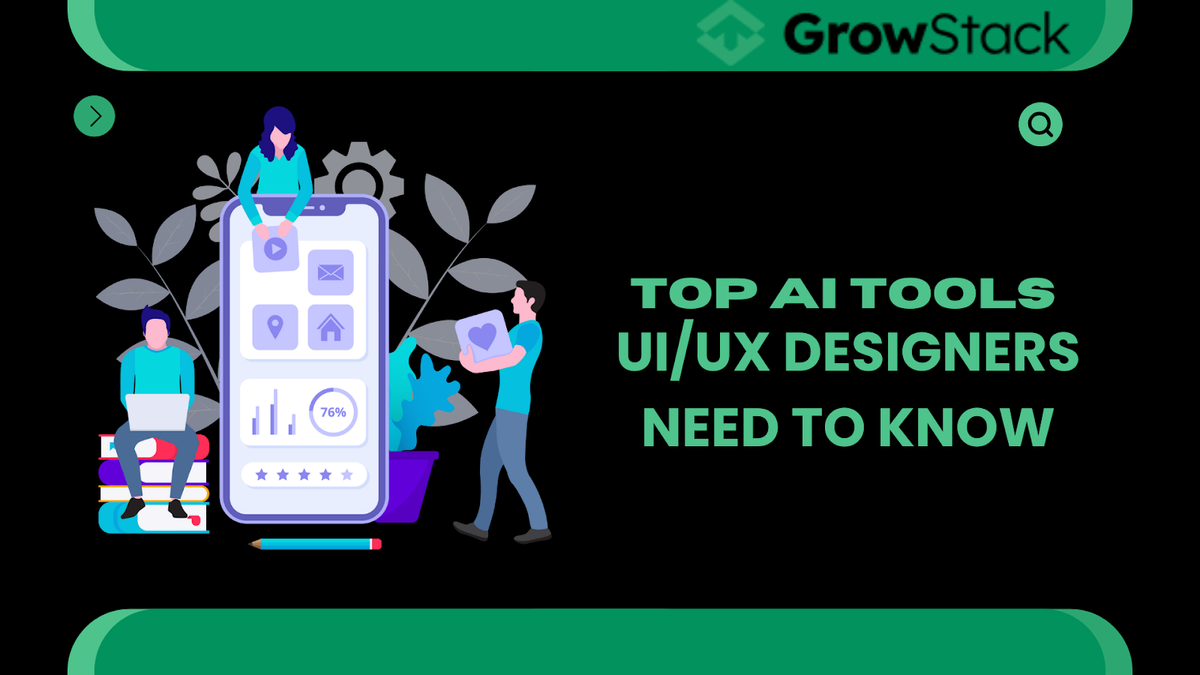
Top AI Tools UI/UX Designers Need to Know
Well, let’s be honest; it sure does not feel like a stroll in the park when working on interfaces. As designers, you’re juggling multiple tasks: designing and enabling easy-to-use interfaces, designing complex and smooth user experiences, and sticking to a client’s vision while still being sane. On top of that, the pressure of working faster and faster, it feels like even in an episode of Friends, one has to learn how to ‘pivot’ the design on the table.
But here is the good news—AI is here to relieve you of at least some of that pressure. It is not merely a trend; AI is your new companion in creating gorgeous and accessible layouts. However, today AI tools are used for automating repeatable routines and collecting user feedback in real time that redefine the rules of UI/UX design.
It has been my pleasure to guide you through the following 5 fundamental AI tools every UI/UX designer should be familiar with. Well, just imagine them as the F.R.I.E.N.D.S group of AI tools, with each playing their role to ease your life just like the friends we mentioned earlier, each having their own contribution to make.
The Problem: UI/UX Design Without AI Feels Like Planning a Dinner Party Without Monica
If you are ever involved in creating a UI/UX, you have to consider all points. Everything from the colors of the page, font type and size, spacing, and the way the viewers interact with the page is important to make the total experience one that makes sense. Without AI, UI/UX design is like planning a dinner party in Monica’s apartment – exhausting, hectic, and requiring more time and energy than you theoretically have.
In steps AI—your Rachel Green—never caught short with some remedy or other as she draws you through the steps with elegance and efficiency. It’s your secret weapon in the world of design.
Allow me to walk you through the five tools that are going to make the process of designing seem like a walk in the park, no panic needed.
1. AI Chat – The Ross Geller of Customer Support
Sure, as a designer, you are aware that always facing client responses and customer inquiries can be as exciting as Ross Geller’s speech on the distinction between the rock and dinosaur’s bone – time-wasting and, in some cases, boring. But here’s the thing: there is no need for you to perform all these exercises manually.
Meet GrowStack’s AI Chat – your ultimate customer service partner. As we all know, Ross is there to support, besides when he and Rachel are being weird, this tool answers questions, navigates users through your site, and responds to customers’ questions without stopping for coffee.
Ever available, always correct, and capable of interacting with your users while using customized response mechanisms to the end users, which makes the whole process smooth. It is like having a helpful assistant to always make sure that whenever a client hits you up with a question, you are able to provide an intelligent answer in record time, just like Ross when he is trying to make his point without boring the guys.
Stat: A survey revealed that the use of messaging apps to communicate with businesses is preferred by 67% of consumers, and with AI Chat, you won’t disappoint them.
“The basic responsibility of business is to sell and to get paid.” — Peter Drucker
2. Text Extender – The Monica Geller of Content
Every designer understands this position: you create an amazing piece of content, and yet, it seems insufficient to you somehow. It is slender, shallow, and doesn’t occupy the space in the way you’d prefer it did. That’s when you need GrowStack’s Text Extender, the Monica Geller of content creation for your site.
In a similar manner to how Monica is able to reign in her friends and restore order, Text Extender can take a few short lines of text and make them substantially more interesting without them being overly wordy. It ensures that your content gets delivered with maximum impact as it is restructured to be more attractive than losing its original message. It’s the same idea as transitioning a brief, clumsy meal conversation about eating Joey into a spirited discussion about Joey’s food choices – except it has better coherence.
In fact, by using Text Extender on offer, users can easily increase the size of their copy for product descriptions, website pages, or any piece of work that may require added substance. It’s a lifesaver for filling up landing pages or blog posts without losing the actual message you’re trying to get across.
Stat: By creating articles of over 1000 words, there are 77% more link sources to build upon and help you get better rankings on search engines with Text Extender on your side.
“Info is fire and social media is fuel.” — Jay Baer
3. Product Description Generator – The Chandler Bing of Copywriting
Let’s face it—writing SEO-friendly product descriptions can sometimes feel like a Chandler Bing joke: You want it, but sometimes you are not so confident that it will come off. This one is monotonous, time-consuming, and often a tad overwhelming as well.
But never mind, GrowStack’s Product Description Generator is all set to work its magic. It’s like Chandler from Friends, without the jokes, instead they are witty copywriters that understand how to get those users to read that one product description you’ve been working on.
You can use this tool to input the details of products and it will, in split seconds, provide you with well-written, short, and keyword-rich descriptions that you may not want to spend time and coffee thinking of. No matter what product you’re selling: shoes, gadgets, or clothes, Product Description Generator helps you keep the content appropriate and easily readable.
“The fourth best practice of marketing is that good marketing makes the company look smart. Effective marketing covers the eyes and ears of the customer.” — Joe Chernov
4. Cost Benefit Analysis Tool – The Phoebe Buffay of Decision Making
Decisions, decisions are never easy, particularly when it comes to design. Which design layout should you pick, or which layout should you have in your home? The fact is, what shades are going to harmonize with your users? Will the improved performance boost your revenues, or is it an odd one-time curiosity?
Thankfully for the users of GrowStack, they have a tool that can do just that—called the Cost Benefit Analysis Tool; it proudly stands as the quirky best friend everybody needs, but in the business world, they need Phoebe Buffay too. It means it gives you the data to understand the impact of various design choices, making it easier for you to make a choice on which design choice will benefit you most.
In situations where you are having to choose between two designs or have two competing designs to include in your website, Cost Benefit Analysis gives you a broader picture of happenings. It works in real-time to find the best results, and though it does not blind you to a decision, it makes sure you are not doing it blindly.
Stat: 63% of small businesses have no clue on the return on investment for their marketing. Dive into how GrowStack’s Cost Benefit Analysis Tool will guarantee intelligently made decisions that will lead to success.
“It takes the unwilling medicine, the death equipment, the caricature of a good killing, the mass production of shame, the giant slow-mo abortion; What has not been taken are the absorptions and the writings and the bothers and the brushings and the forcings and the scrapings and the strivings for difference. They make the design.” — Charles Eames
5. AI Chatbots for User Testing – The Joey Tribbiani of User Feedback
Maybe that is why, when you are designing for a user, feedback is the name of the game. But capturing usable data from users is not unlike Joey Tribbiani when it comes to learning concepts—it’s complicated, and not infrequently messy.
That is where AI-powered chatbots for user testing come in handy. Using GrowStack’s AI Chat, you can easily get replies from your users in real-time that you normally can only manually obtain. These chatbots are NLP-based and come closer to the users, convey the right questions, and provide valuable inputs that make your designs more advanced.
They assist you in usability trials, grasping customer preferences, and even gaining A/B testing info for the purpose of enhancing design flow. And just as Joey always makes everyone sort things out and get it on track, here, this tool will give you the right kind of feedback in any case.
"People ignore design that ignores people." — Frank Chimero